Student writers—especially reluctant ones—often struggle with choosing the most fitting words to create an appropriate tone or mood in their writing. As a result, their essays end up with a lot of words like “nice” or “things” or “people.” These words are fine (another less-than-stellar word), but writing should captivate a reader with its vividness and ability to transport us to another place and time in which we can experience what we are reading.
For years I have tried to get students to revise their writing for more purposeful and impactful diction. What I would get is a lot of right-click synonyms, that, while they were more complex words, had connotations that weren’t exactly correct. If I could just get them to see the redundancy and poor word choice…and that’s when it hit me; they should make a word cloud. It has changed how I teach diction and my students' success in revising for it.
For those unfamiliar, word clouds are visual representations of words. The bigger and bolder the font of a word in the image, the more the word is used in the text. By that theory, the largest and boldest word should be your text's main idea or theme. Many students are surprised to see words like “thing” or “some” take this spot in their word cloud. The depth of analysis of the word cloud has surpassed any peer conference or self-review I have used to date.
Here are the steps I have my students use to create a word cloud to analyze:
- Go to WordClouds.com (This is what I use because it is free and easy to use; however, any word cloud generator would work.)
- Click on the Word List drop down and then select “Extract Words from Text.” In the box that appears, paste the entire essay.
- Choose a shape or use the default; I ask that they use a circle or a square for the assignment because it best illustrates the principles I am trying to show them.
- When they have their word cloud made, they analyze it.
To demonstrate what the analysis portion of this would look like, I will use an article I wrote for a newspaper column a few years ago about a dear friend and coworker as my sample essay. When I paste the article in the word cloud generator, this is what it looks like:
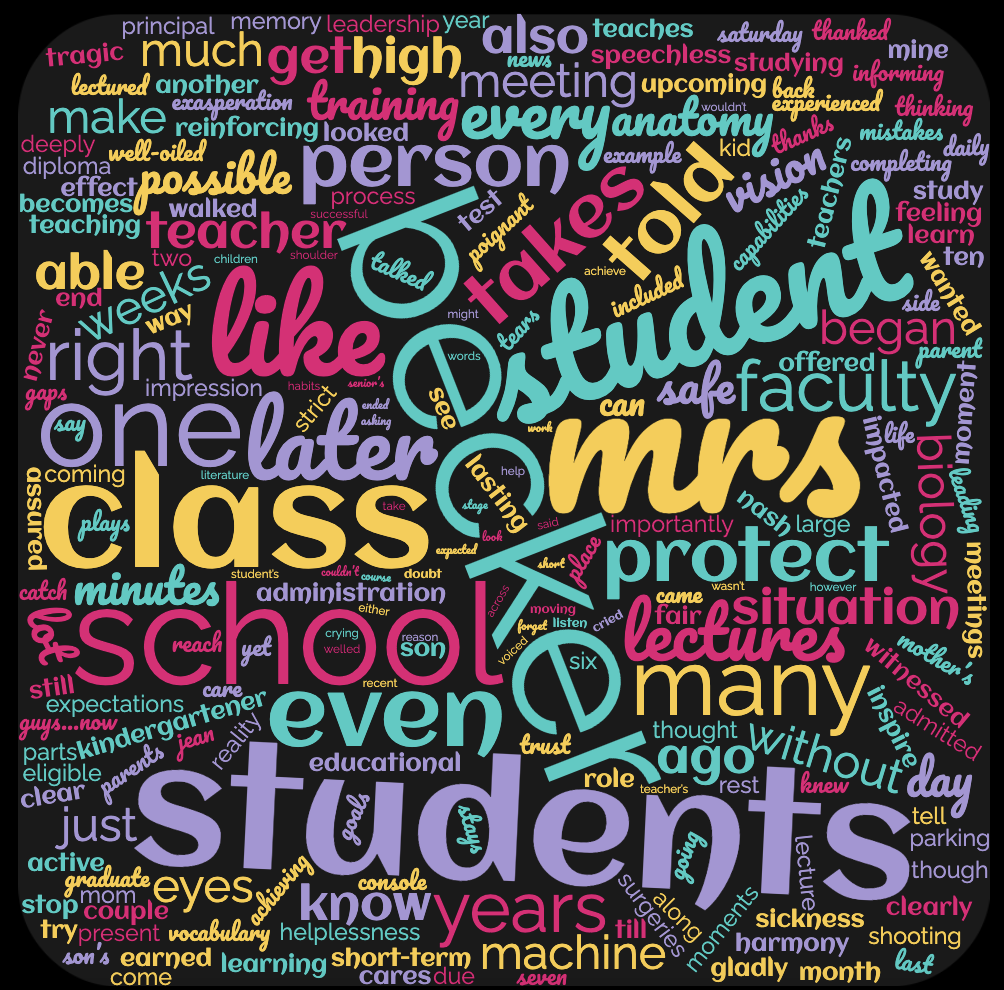
I have the students answer only three analysis questions about their word cloud:
- What word is the largest/boldest and does that word capture the central idea of the text?
- Consider the next three largest/boldest. How do these words add to the theme of the essay?
- Which words are larger/bolder than they should be and thereby need to be reconsidered while revising?
So if I were answering those questions about my word cloud, I would say something like this:
- “Becker” is the largest word which makes sense since the article is about her. However, “students” is the boldest, but since Mrs. Becker does all she can for students, it makes sense that this word is just as important, since her dedication to her students and their learning was the point of the article.
- My next three largest/boldest words are “Mrs.”, “class”, and “student.” Again, my message was that Mrs. Becker works tirelessly for her classes and student(s) so it is understandable that these would have a large role in the word cloud.
- The words that are larger than I would have expected them to be were “like” and “even.” I need to review my essay and see where they are used and if I repeat similar expressions. If I do, I need to rework the wording.
I always think it is a good idea to model activities for students, especially those that involve self-reflection. If you use this activity, you could either use an anchor text you used in class or ask a student from another class if you could use theirs as a sample—or you could write a sample essay.
Whatever method you choose, my hope is that this activity will be as successful in your classroom as it has been in mine. May the visual representation of redundancy and poor word choice lead to much clearer and precise student essays.


