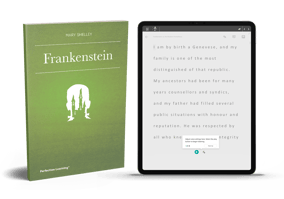With schools thrust into online education models, it is more important than ever to ensure the proper support is in place for all students. How can you provide your students with reading and writing learning experiences tailored to their specific needs?
Accessible technology makes this possible (and easy)! Whether your students are struggling with visual differences, a new language, limited focus, impaired vocabulary, or writing difficulties, technology can help. Using these Microsoft applications, available for free to all educational institutions, students can truly personalize their learning environment to tackle any assignment!
Conducting Online Research
Students may use the Microsoft Edge browser and its Immersive Reader function to interact with texts of all genres and levels and hear any webpage or pdf read aloud, while following along with the words on the screen. Students can also alter text layout and page themes to minimize distractions and improve visual recognition. To access all these features, select the Immersive Reader icon  in the address bar.
in the address bar.
Composing and Editing an Essay
Students with spelling and writing difficulties can use the Dictate button in Microsoft Word, which provides a speech-to-text transcription. Students may also access Immersive Reader’s read-aloud feature while following along with the words on the screen. This enables students to easily identify errors in organization, sentence structure, word choice, tone, and grammar. Hearing their own writing read back to them helps students determine how to change their writing and motivates them to do so. Students may access this tool by first clicking the View tab and then clicking the Immersive Reader button.
Organizing and Completing Homework
Students may use OneNote to organize to-do lists, take notes on reading assignments, or track assignments. Students can easily click the Dictate button on the home ribbon to record their to-do list or notes for transcription. Students may also click the Immersive Reader button to access vocabulary definitions, have text read aloud, translate text, or alter text layout.
These Microsoft learning tools support access to learning materials beyond students’ reading skills and have been linked to improved comprehension and writing scores for elementary, middle, and high school students. Additionally, these tools support the cognitive processes that improve learning through multi-modal learning opportunities (audio, visual, tactile) and offer personal choice and control to enhance learner engagement. Let us know how you are using these tools to improve reading and writing opportunities for your students!
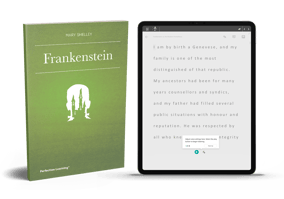 Perfection Learning® is breaking down learning barriers by offering access to both classic and contemporary literature through Immersive Reader technology! Click here to engage with the Immersive Reader features in our classic novel, Frankenstein. Now available through our Perfection Classics digital collection!
Perfection Learning® is breaking down learning barriers by offering access to both classic and contemporary literature through Immersive Reader technology! Click here to engage with the Immersive Reader features in our classic novel, Frankenstein. Now available through our Perfection Classics digital collection!
Anne Posegate is currently the Adoptions and RFP Manager at Perfection Learning®. She has 10 years of hands-on experience in education as a teacher, principal, and university instructor and is a published author. She holds a Master of Science Degree in Educational Leadership and has a deep passion for educational technology.